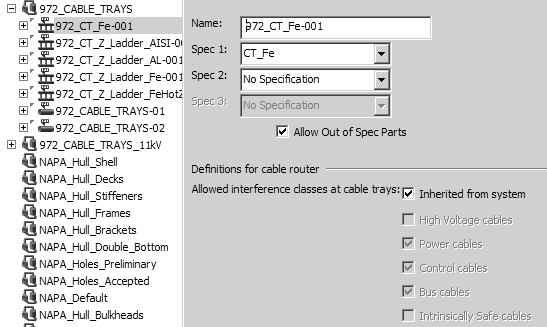Administrating cable router
The cable router functionality requires the project and library databases to be set up as described below.
User permissions
The permission to modify objects of type 'Cable' can be enabled or disabled per user profile.
-
If the user profile allows the user to create cables, then the user can create and import cables and modify the nodal network.
-
If the user profile allows the user to modify cables, then all other actions are available in the cable router.
-
If the user profile does not allow the user to create or modify cables, then the user can only browse cables.
Cable ways and penetrations
There can be different types of cable ways:
-
Cable trays
-
Cable ladders
-
Cable pipes
Cable tray parts
The dimension tables of the cable tray parts must contain the attributes that define the space that cables can use: 'CableWidth' and 'CableHeight'.
Penetration objects
The cable router recognizes a specific type of equipment to be penetration objects, as shown below. The penetration object must contain two cable tray type nodes and one hole node. The cable tray nodes must be before the hole node. The direction of the nodes does not matter.
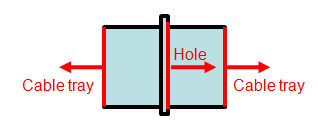
Cable router network components
Two catalog parts are required to visualize the segments and nodes of the cable routing network:
-
Cable router network segment
-
Cable router network node
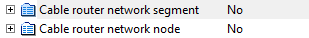
These are generated automatically if they do not exist; there is no need to create or import them. They are identified by the 'Component type' and 'Cable tray part' attributes.
Cables as catalog parts
Cables are not defined in specifications. Materials must be defined for cables as for any other components.
Dimension table for cables
We recommend that you copy–paste an existing cable to create new cables.
-
Geometry and shape:
- Geometry type DM_GT_PIPE
- Geometric shape PIPE
-
Dimension attributes:
- External diameter, Quant type = Diameter
- Number of cores, Quant type = Pieces
- Core area, Quant type = NS
- Mass / meter, Quant type = Mass / Length
- Routing price / meter, Quant type = Pieces
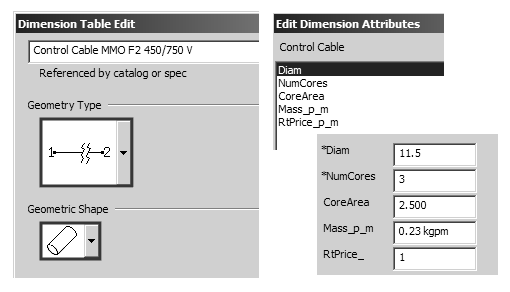
Note: Define, for example, the diameter and the number of cores as Key dimensions, and do not change the quantity types or the names of parameters.
Catalog parts and part sizes
Connection faces must be auxiliary points, no any real cables and connection between them.
The dimension format can be defined as, for example, 'Number of Cores x Core Area'.
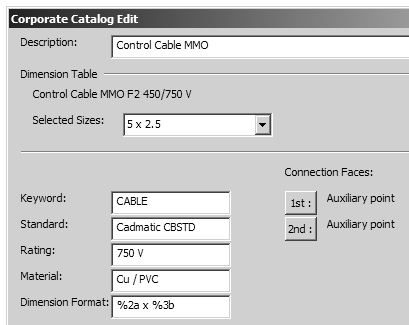
Cable tray systems and lines
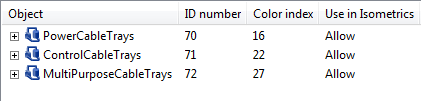
In cable tray systems:
-
Set System role to 'Cableway'.
- Cables will only be routed if this has been enabled.
- Allows using cable ways also for other purposes than cable routing as penetrations.
-
Select the Used in: Piping Isometrics option if the project uses cable pipes.
-
Select which interference classes are allowed in cable ways that use this system. Cable trays can then either inherit the interference classes of the system or override the settings.
Cable tray system:
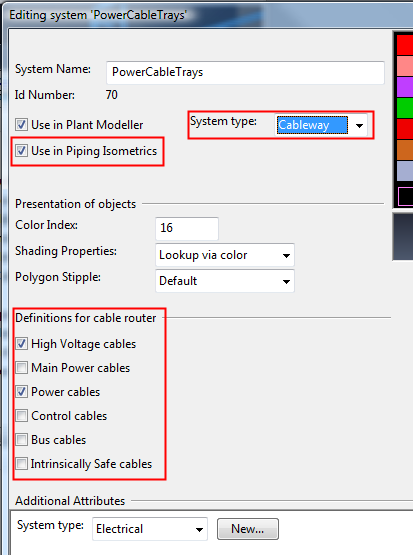
Cable tray line: